Device Configure - General
While logged in, click on a device and on the side bar click the 'Edit' button on top. On the side bar go down to this section. Click "Save Changes" to preserve changes.
![]() Admin Verification When this is checked, the position of the device is frozen or locked to its current position. If the device is moved, the IntraVUE browser will show a red filled circle at the verified position and a tan circle at the current location of the device. See a complete description about Admin Verification in IntraVUE 3 and its benefits.
Admin Verification When this is checked, the position of the device is frozen or locked to its current position. If the device is moved, the IntraVUE browser will show a red filled circle at the verified position and a tan circle at the current location of the device. See a complete description about Admin Verification in IntraVUE 3 and its benefits.
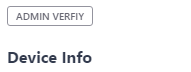
You can also remove "Admin Verified" when you click again on the same button "Remove Admin Verify".
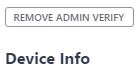
Click 'Edit' to access this tab.
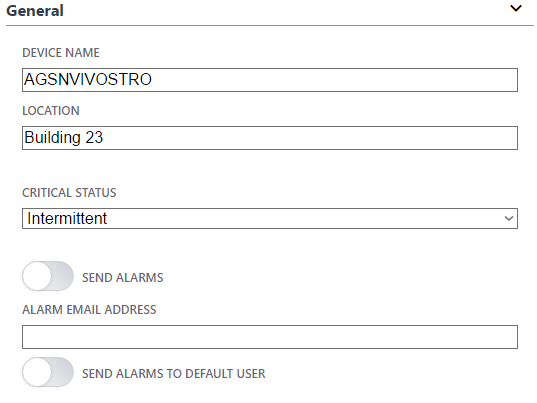
General
The IP address name is set when a device is initially discovered and it can not be changed, even the 'n/a' nodes. See Vendor Name from OUI and Device Discovery & Management
You can enter a device name is not already configured as well as a location name.
Device Critical Status is set to one of the 4 critical values
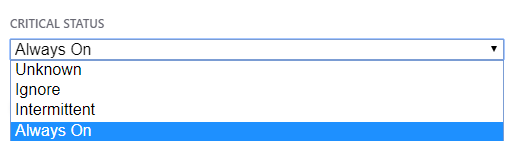
See IntraVUE Analytics for help on setting critical status.
Send Alarms
If checked, any email alarms created by this device will go to the email address in under the button ''Send Alarms''.
To enable a large number of devices you can use the Export/Import technique using a spreadsheet. See Email Alarms under Event Logging to learn with events can generate en email alarm.
Send Alarms to Default User
This button activates the default email of the user that gets email for this particular device. The "Enable Email" checkbox must be enabled and email SMTP server gateway must be previously configured under Configure > Email for this to work.
NOTE:
You can have IGNORE SNMP DEVICE NAME or IGNORE SNMP DEVICE LOCATION checked and the scanner will not use SNMP to get a device's Device name and/or Location field. SEE Device Configure - SNMP
This is important for some devices which respond to SNMP but do not have a name or location configured.
Enter the value you want to use instead of what the device reports from SNMP.
