IntraVUE™ continuously monitors all activity on the network. To access the events for a single device, the Side View for that device contains its own events. To access the details of the entire network one simply clicks "Event Log" from the Navigation menu.
Device Event Log
The initial Device Menu Side View contains a device's Even Log which maximizes screen space to display a particular device's history of events in descending order by date, but which also show by critical colors, IP Address, description, and date time stamp for every event.
You can search for the event log on this device for specific event log descriptions (e.g. disconnected, ping response, etc).
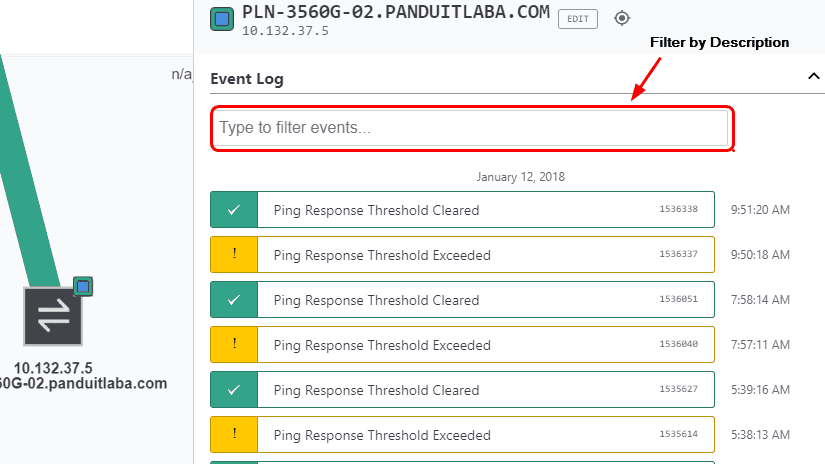
Note: there is only one Side View dialog. Once opened you can switch between all devices and just the ones you want to view click on each device. The event log for each device will be updated as you click on each device separately.
Global Event Log
The global Event Log view contains event for all devices. When the event log is initially launched, it defaults to the full view and no filters are set.
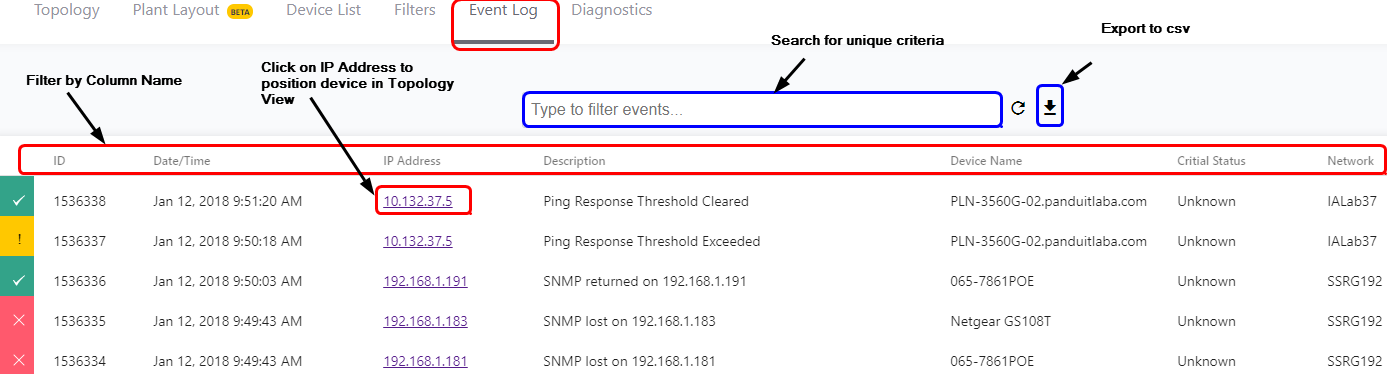
 Selecting the IP address of a device will center that device in the Topology View.
Selecting the IP address of a device will center that device in the Topology View.
In the full view you can filter events by clicking on each of the column buttons or you can use the search for specific events based on the following criteria.
- Event Description (or Type)
- Network - if more than one IntraVUE™ network is defined, you can view events for all IPs or only the IPs in selected networks.
- IP Addresses can be ordered in IP address order or in Device Name order
- Select if results should start with the first or last event, an event number, or at a particular date and time. (Click once or Twice of column name for Ascending or Descending order)
- Define text which must be in the event description
When filtering by IP address, only the highlighted IPs will be displayed.
Once data is entered into the event log it is permanent. IntraVUE™ fetches event log data from the IntraVUE™ server. Information will be available for any device ever scanned by IntraVUE™, even if the device is no longer available. Note however, that if an IP address is re-assigned because the device has been deleted, the new instance will be a different device in IntraVUE™.
You can download the filtered and unfiltered Event Log by clicking on the down bold arrow.
In order to keep the overall size of the IntraVUE™ database reasonable, old events are periodically removed when the exceed certain limits. The limits are on a device by device basis. These limits are set in the ivserver.properties file.
The default limit for events considered of lower importance is 50. Once the limit is exceeded 50 events will remain but all the ones that exceed the limit will be replaced by a note in the oldest kept event '(previous similar events discarded)'.
- Events in this low importance group are:
- Ping Responsed exceeded/cleared.
- Bandwidth Threshold exceeded/cleared.
- connection/disconnection
- device moves
- snmp lost/returned
- Traps: In addition to recording events detected by the IntraVUE scanner in the Event Log, any trap messages that are received by the IntraVUE host will be added to the Event Log. The scanner will listen to the traps port and record all traps that are received, regardless of the sending IP address. Traps can quickly fill or obscure other events in the Event Log therefore we advise only sending traps to the IntraVUE host IP when there is a strong need.
- name changes
All other events are similarly removed except the default limit is 200 events. Events in this group include:
- Devices join network
- snmp supported
- admin verification
- changes in ip or mac
- deletions
- scanner stopped
- added child node
See Event Log Descriptions to learn more about each Event Log description
