Event Log Descriptions
This event is generated when a device (by IP address) reached a 100% ping failure threshold and IntraVUE™ cannot continue monitoring such device.
This event is generated when a device (by IP address) recovered from a 100% ping failure threshold and thus IntraVUE™ can continue monitoring such device.
"Device x.x.x.x. Port yyyy Changed Speed From X to Y Mbps"
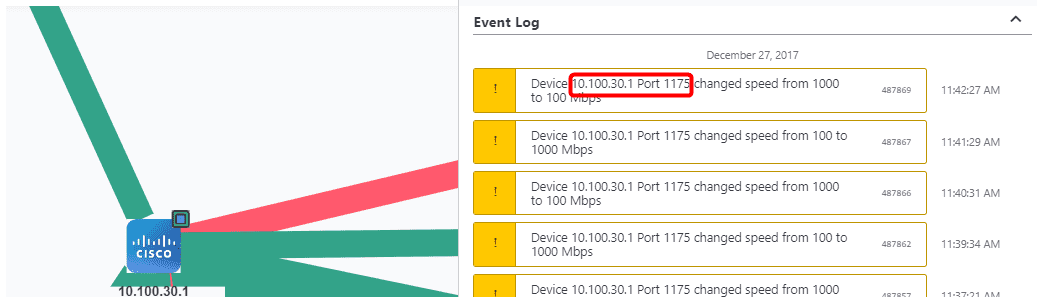
Devices with Link Speed Changes causes these types of events due to many reasons including:
- Duplex mismatch - Set both to the same duplex setting or Auto (e.g. 1 GB links)
- Port speed mismatch - Set both to the same speed or Auto (e.g. 1 GB links)
- Check for bad connectors, poor cabling, or cabling longer than specification
- Misconfiguration on Firewall (ICMP packets are being dropped)
- Device or Switch recently powered ON or OFF (One time)
- Device or Switch resetting (confirm drops around same times with bandwidth and ping graphs)
- Bad device - The device connected to that port would show disconnects on its event log and lots of ping failures and disconnects on the connection graphs going to that bad device
- Bad switch. This would also create duplicate IP messages (i.e. "Changed Mac from" events).
"LLDP: Device x.x.x.x moved y.y.y.y"
Devices that make use of the LLDP protocol fire this event whenever there is a move action. See Supported Protocols
