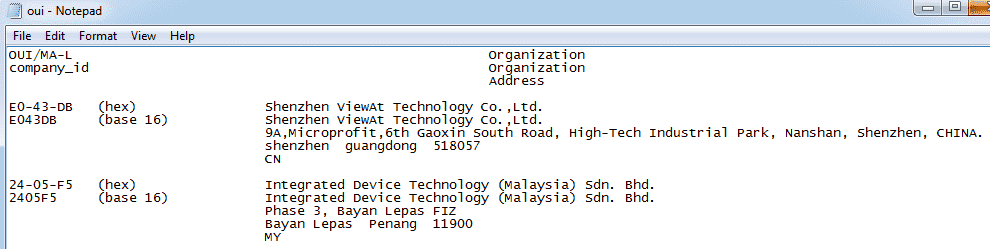Vendor Name from OUI
If a device supports Ethernet/IP or Profinet IntraVUE™ will automatically report the vendor name field, however, even when this is true there are times when a device will not have a vendor name reported. In that case IntraVUE™ will use the first three octets of such device's MAC address to do an OUI cross match look up against the IEEE out.txt file included in the IntraVUE™ tomcat files and assign the missing vendor name for that device. The oui.txt file is located under C:\intravue\autoip\tomcat8\webapps\scanext\WEB-INF\classes\
Basically the oui.txt file has the company ID (first three octets), Organization, and Address. Whenever a vendor name is not reported or unknown to the IEEE Registration Authority the vendor name will appear as "IEEE Registration Authority". You will need to go into the oui.txt file and modify the organization's name and/or address to match you custom company information.