Device Configure - Other Names
You can assign additional names or modify the values found by IntraVUE™. While logged in, click on a device and on the side bar click the 'Edit' button on top. On the side bar go down to this section. Click "Save Changes" to preserve changes.
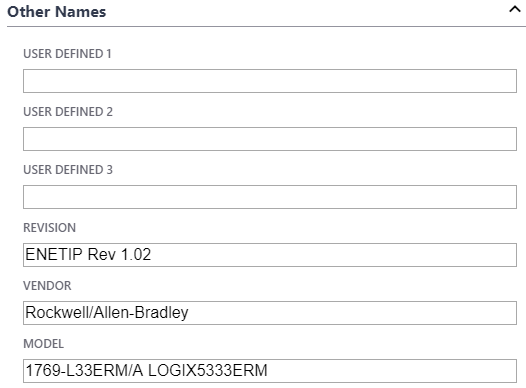
The IP address name is set when a device is initially discovered and it can not be changed, even the 'n/a' nodes.
The "User Defined" fields can be use to show custom values to a device such as Function of the Device, Description, Owner , etc. You can change the titles of these custom labels (e.g. from "User Defined 1" to "Engineering Team#" ). See Device Configure - General.
Revision, Vendor, and Model names are usually auto-detected by SNMP if the devices has these out of factory or configured by someone. IntraVUE™ will automatically populate these fields if that is the case. See Device Discovery & Management to learn more about device information discovery.
NOTE
You can have IGNORE SNMP BRIDGE MIB DATAchecked and the scanner will not attempt to use SNMP to get a device's Device Model, Vendor, and/or Revision field. See Device Configure - SNMP).
This is important for some devices which respond to SNMP but do not have a Device Model, Vendor, and/or Revision field configured.
Enter the value you want to use instead of what the device reports from SNMP.
