When you single click a device the right-side view will automatically slide on the right side of the screen which will show device information on the different four sections. To make it to relate IntraVUE™ information for that device to what you know for that device, the device name and IP address are frozen on the top even when you scroll up and down.
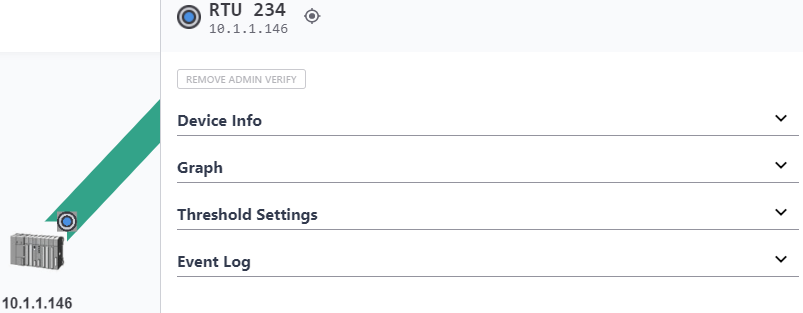
Four functions will always be present without logging in:
Device Info: The Properties for this device. This section displays some fixed information about the selected device obtained from devices through SNMP, and some extra SNMP data that may have been configured for this device by the administrator. See - Side View in Edit Mode
Graph: Threshold Graphs showing Ping and Bandwidth threshold for this device. See Threshold Graphs
Threshold Settings: Ping and Bandwidth set values. See Configure Menu - Scanner Tab to customize these values as necessary.
Event Log: The Event Log showing events for this device only and it follows the same color-coded format on the rest of the System Menu views. See IntraVUE Legend
The "Edit" button of the Side View will be disabled until you log in into IntraVUE™. See
