Multiple Device Side View
When you headlight two or more devices you get this side view where you can restrict ping and bandwidth performance just to the selected nodes.
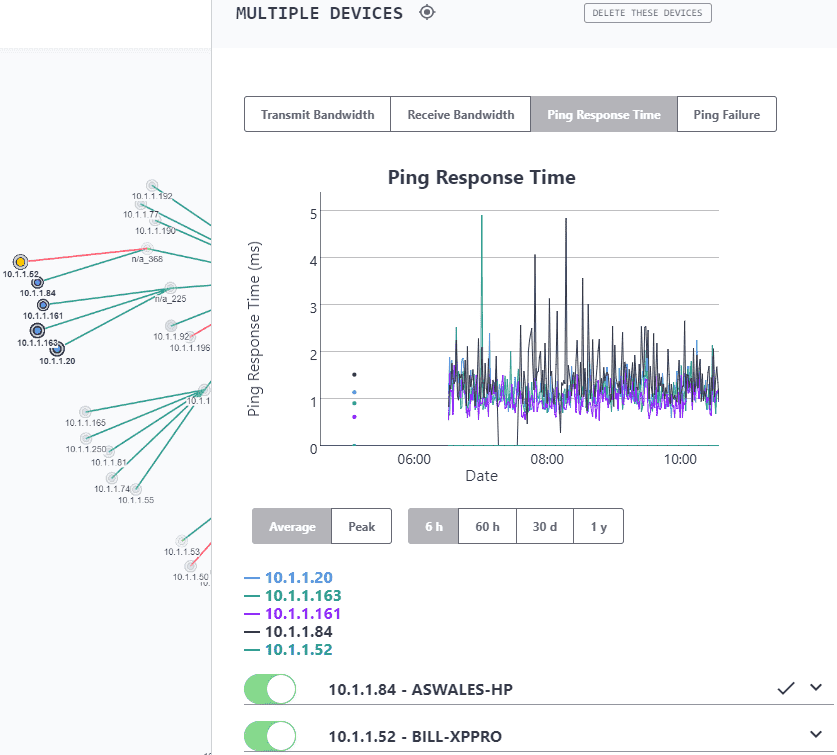
Delete These Devices - When clicking this button you can delete all of the highlighted devices after you accept the confirm delete message on the button.
The Ping and Bandwidth graphs are only computer for the IP addresses highlighted and their values are shown depending where you hover over your mouse of the graph (see Threshold Graphs).
If you believe a device should not be highlighted simply turn off the green toggle button for that device and will be removed from the graph.
If you click on the down arrow on each device you can see the device info. See Side View in Edit Mode
