Device Configuration - Image
This tab allows you to assign an image of your choice from the available list of plant automation network devices included in the IntraVUE™ install. While logged in, click on a device and on the side bar click the 'Edit' button on top. On the side bar go down to this section. Click "Save Changes" to preserve changes.
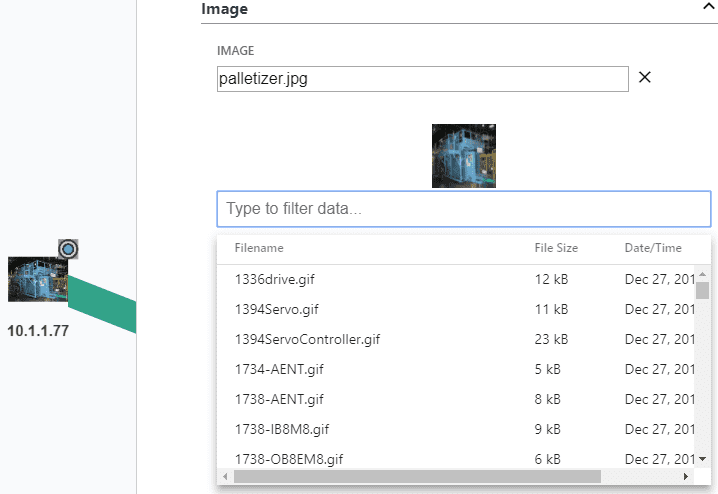
The image you assign will be permanent until you decide to replace this with another image, or remove the any image completely by clicking on the 'x' symbol.
You can also use the "Type to filter data" field to enter or paste text and navigate faster to a desired image name.
![]() IntraVUE™ auto discovery does not add an image to a device automatically. This is a common misconception of the auto-discovery process for both SNMP-enabled devices and non-SNMP enabled devices.
IntraVUE™ auto discovery does not add an image to a device automatically. This is a common misconception of the auto-discovery process for both SNMP-enabled devices and non-SNMP enabled devices.
To remove the assigned image from the device simply click on the 'x' and click "Save Changes" to apply the change.
The location of the images in the IntraVUE™ host is C:\intravue\autoip\tomcat8\webapps\ROOT\intravue\images. You can save images (i.e. jpg, png, and gif) directly to this folder. Simply exit and re-enter 'Edit' mode, then come back to the image section and you can now select the image from the list.
