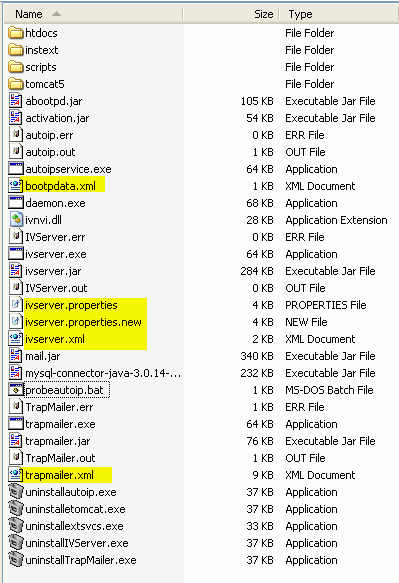
The directory in which IntraVUE was installed contains the following folders:
The Autoip folder contains many files. Those of interest to a user/administrator of IntraVUE are:
The 'tomcat5' folder under autoip contains all the files for the Apache Tomcat eTomcat web server. This is used be IntraVUE to provide the a user interface to the IntraVUE database. The only folder of interest to users is the root folder of the web server. The root folder can be accessed from any computer browsing to the IntraVUE web server. Users are free to create their own content below this folder, including creating new folders. The path to the root folder is:
...\intravue\autoip\tomcat5\webapps\ROOT
See Configuring Web Links and Configuring Icons and Thumbnails for more information on creating your own custom images or adding web content for the IntraVUE web server to provide make available.
When you make a backup from the System Menu or System Config dialog, you are backing up the MySql database that contains all the data used by IntraVUE. This backup does not contain any content referenced by IntraVUE.
In the event of a catastrophe, installing a new copy of IntraVUE from the installation CD and then restoring a saved backup will get you to where you were at the time of the backup. Content added by the user will not be in the backup.
Other files that could be backed up via the Windows' backup application or by scheduled tasks might include:
The mysql data files are typically located on hard disk on which IntraVUE was installed, in the \mysql\data folder. This entire folder and its subfolders MUST BE EXCLUDED from any backup software as well as any antivirus software. When the mysql database becomes large, these programs will lock critical resources longer than mysql can withstand. The result will be that mysql stops and consequently the Intravue scanner will not be able to make any updates until the mysql service is restarted via reboot or by the user.
User created content can only be in the web server root folder described above. All user created content is preserved during upgrades. Backup the entire root folder to save any content you have added.
Most configuration data is stored in the mysql database. There are some additional files that also contain configuration data. User modifications to IntraVUE default files would only be contained in one of the following files, all in the c:\program files\intravue\autoip\ folder:
bootpdata.xml
ivserver.properties
ivserver.xml
trapmailer.xml
trunkingdefs.txt
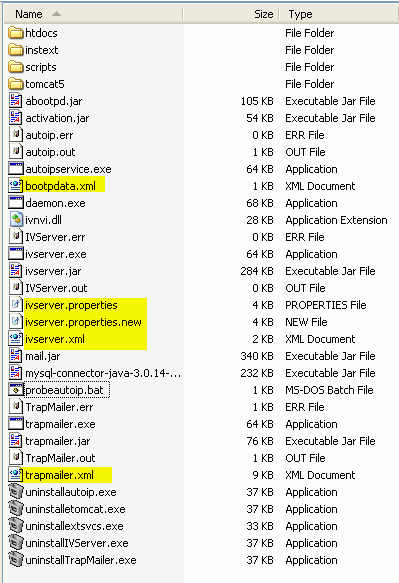
bootpdata.xml contains the configuration data for the optional AutoIP program. Data in this file normally comes from the AutoIP user interface, the Device Configuration's 'Enable Autoip' checkbox, or by directly editing this XML file. Note that checking the Enable Autoip checkbox will cause an entry to be added to this file, but unchecking it will not cause it to be removed. You can only remove an entry using the AutoIP user interface or editing this file in a text editor.
ivserver.properties contains fine tuning parameters for the scan engine as well as some user interface enhancements that are not yet part of the browser based user interface. Each parameter is preceded by an explanation using the comment # sign at the start of each line. The line starting without a # sign is the actual parameter in use.
Note that when an upgrade is installed, the original ivserver.properties file is updated for any NEW settings, any existing settings are not changed. The ivserver.properties.new file contains the default settings for all options, it is not used by Intravue.
This file contains configuration data for the Modbus/TCP interface as well as extra SNMP data that is displayed on a device's 'SNMP Data ...' menu item. Follow the link for more details.
trapmailer.xml This file provides extended functionality for getting and sending inforamtion about trap messages. All configuration is done in this file which is also self documenting in the form of comments. Note: the full capabilities of trapmailer are complex and require an effort to understand.